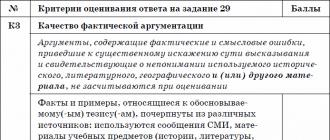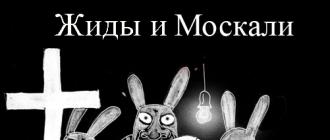Quietest PC. How to make your computer quieter. Silent computer. - Zalman CNPS10X Optima cooler with four heat pipes
Is it possible to assemble a completely silent office (home) computer that can easily cope with Internet surfing, working in office applications, viewing and listening to multimedia and at the same time would be cheap? Let's try!
What makes noise in modern computers?
The first step is to find out which components make noise from the PC and how to replace them with silent ones.
The main "noisy" elements of a conventional PC include:
- CPU cooler
- Fan on video card
- Fan in the power supply
- Hard drives (HDD)
- Case fans
- Coolers on the motherboard
Tasks on the way to a silent computer
To build a silent PC, we need to get rid of all the fans in the system unit and replace the moving parts with fixed ones.
Our to-do list is as follows:
- Get rid of the cpu cooler
- Get rid of the power supply cooler
- Use a storage device with no moving parts
We select a "cold" processor
In powerful gaming computers or PCs designed to work with graphics or video, the hottest element is the video card. In our case (in a budget PC), the hottest component is the CPU.
In the specifications of their products, processor manufacturers indicate one important parameter for us - heat dissipation requirements ( thermal design power, TDP). MaxTDP clearly indicates how much maximum thermal power the system that cools this processor should dissipate. This value can be used to judge how hot or cold a given processor is. The smaller this parameter, the less heat the processor generates during operation, which means that the better for our case.
So, we need to find the "coldest" processor from the most available today, i.e. with the lowest TDP. From the entire arsenal of INTEL processors, less powerful processors of the Celeron G series, as well as models with the prefix "T" in the name, fall into the "cold" category. At the time of assembly (silent and cheap PC), we saw processors INTEL Celeron G1850 and Celeron G1840 with a TDP coefficient of 53. We opted for the first model, the G1850.
We select a radiator with the most suitable power dissipation
To get rid of the fan cooler, we need to find a heatsink that can handle the cooling of our 53W CPU. Of all the models we looked at, we liked the radiator Arctic cooling Alpine 11 passive cooler . Its power dissipation is 47 watts, which falls short of our 53 watts. However, there are practically no alternative budget options.
Passive CPU cooling system - ARCTIC Cooling Alpine 11
Will the processor we have chosen with such a heatsink overheat? It depends on many factors. In the case of regular operation of the CPU without a constant load of 100%, it will not overheat, but it is important for us to make not only a silent, but also a reliable, stable PC. What can be done in this situation? Is it possible to somehow reduce (limit) the heat dissipation of the processor so that our heatsink cools it quietly? Yes, and in this situation there are several ways to solve it.
How to limit CPU heat dissipation?
Let's start with the fact that the heat dissipation of the processor depends on several parameters - it is proportional to the clock frequency and the square of the voltage at which it operates. In other words, the most effective way to reduce the operating temperature of the processor is to lower the core voltage. Unfortunately, this method belongs to the category of undervoltage (downclocking) and is not possible on our processor. However, we can freely control the second parameter - the processor clock speed. It is this method that we will use to limit the heat dissipation of our processor - lower its clock speed.
To determine how much to reduce the processor clock speed, we need to calculate the efficiency percentage of the heatsink Arctic cooling Alpine 11 passive when the processor cools down Intel Celeron G1850 . Taking into account the fact that our heatsink does not reach the full cooling of the processor by about 10% (53 W versus 47 W), we dare to assume that the processor frequency will have to be reduced by 10-20%. In our case, the loss of 10-20% of processor performance is not critical. From 2.90 GHz, the frequency will decrease to 2.30 GHz, which will not affect the work with office applications and Internet browsers.
Thus, we solved the first important task - we got rid of the cooler on the processor.
How to get rid of the cooler in the power supply?
The second important point, after getting rid of the cooler on the processor heatsink, is the question of how to remove the cooler from the power supply. Are there silent PC power supplies on the market? Yes, there are such blocks, but they are much more expensive than their noisy counterparts. Also, such blocks cannot boast of high power, which in our case is not critical. Passively cooled power supplies use a large heatsink instead of a fan. Having searched for offers in the vastness of online stores, we opted for the block Fox ATX-500 BT. We think that the power of 500 W is more than enough for us. There will be no discrete video card and other powerful consumers in our system.

Quiet Computer - Passively Cooled Power Supply
Here is the second problem solved!
Silent hard drives - SSD
SSD (solid-state drive) are solid-state drives based on NAND flash memory. SSDs replaced conventional HDDs a few years ago due to their main advantage - speed. In addition to speed, SSDs differ from traditional hard drives in their silent operation, as they do not have moving parts. SSDs are also smaller and lighter than HDDs. In addition to the advantages, solid-state drives also have disadvantages - this is a relatively high price per gigabyte and a smaller resource. However, the latter statement is debatable, since modern models of solid state drives have a guarantee of up to 10 years.

SSD - "silent" HDD replacement
For our silent PC, SSD is the best option. As an available model, we have chosen SSD Silicon Power S55 Slim for 120 GB. We chose the most affordable model on the market. For solving office tasks, the resource and performance of this model is more than enough. At work, we carried out synthetic testing with the program CrystalDiskMark and got the following results. Pretty good for a budget SSD. I was very pleased with the speed of working with 4K blocks in random reading and writing. It is this characteristic that determines how fast the disk will work in Windows.

The final stage is the selection of the remaining components and assembly
To build and run our ultra budget and silent PC, there is very little left - to choose the right motherboard, RAM and case.
We chose the missing parts based on the principle “the cheaper the better”, but despite this, we tried to choose high-quality components from reputable manufacturers.
So what we got:
| PC detail | Name | Price, rub.) |
|---|---|---|
| TOTAL | 14632 | |
| Motherboard | MSI H81M-P33 Micro-ATX | 2801 |
| CPU | Intel Celeron G1850 2.9 GHz | 2644 |
| Radiator | Arctic Cooling Alpine 11 Passive Cooler | 750 |
| RAM | SAMSUNG 4GB DIMM DDR3 1600MHz | 1218 |
| SSD | Silicon Power Slim S55 120 GB | 2756 |
| Power Supply | Fox ATX-500BT | 2650 |
| Frame | Aerocool Corporate Series CS 100 Advance | 1558 |
Summing up the intermediate result, we can say with confidence that the computer turned out to be really budget-friendly, even despite the current dollar exchange rate. The total cost of the assembled budget and silent system unit was less than 15,000 rubles. It remains to be seen how stable the whole thing will function.
Silent PC Testing
All written "theory" above, before the final conclusions about the success of the project, must be ruthlessly tested in practice. Tests should show to what temperature limit the CPU can heat up at a constant maximum load (100% load) and how stable (without errors) it will work. The temperature reached must not exceed the temperature allowed by the manufacturer for this model.
For processor Intel Celeron G1850 the specification Tcase temperature (maximum allowable temperature on the case) is 72 °C. For stress testing the efficiency of the cooling system, we have chosen the program Prime95 and launched the most "heavy" test for half an hour. We monitored the CPU temperature using the program Open Hardware Monitor. It was possible to choose other similar software for these purposes, but this would not change the essence.

CPU Stability Testing - Silent PC
So, what we have: the processor was loaded at 100% for 30 minutes, 25 tests were successfully passed, there were no errors or warnings. Fine! What about our temperature?

The maximum temperature to which the processor heated up during stress testing was 68°C, which is 4 degrees less than the allowed one. Note that the processor worked at a frequency reduced by 20% - 2300 MHz. The minimum temperature (at rest) was about 40 degrees. The processor reached its maximum temperature in the first 20 minutes of operation.
Results and conclusions
Now, of course, we can say that the theory has been confirmed in practice, which means that it is possible to assemble an absolutely silent and at the same time budget computer. Calculations in the selection of the radiator did not disappoint. Despite the constant maximum load, the Celeron G1850 processor with the selected heatsink operates within the allowed temperature limits. But this mode of operation does not threaten the office (home) PC. In the case of normal office work, the processor never reaches long maximum operating modes, but only occasionally can receive such a peak load. In our experience, we can say that the average temperature of the processor when working on this PC was 45-50 ° C. In any case, no matter how this PC is used, it will not overheat. It is fair to say that such reliability of operation would be impossible without lowering the nominal frequency of the processor. At the standard frequency for this model, the temperature at a continuous maximum load would exceed 72 ° C and would reach 80-85 ° C.
This is what our ward looks like from the inside:

Assembling a silent and budget PC - inside view
This PC has been working for almost a year in 24/7 mode - stable, convenient, affordable, and most importantly - quiet!
Silent computer to buy.
Fortunately, for those who feel sorry for wasting their time building a silent PC on their own, there is a good alternative - to buy a ready-made and proven solution. As a rule, the selection of components is often not as simple as it seems at first glance. When assembling our PC, for example, we could not find a suitable heatsink in Moscow stores to cool the processor. I had to reduce the clock frequency, albeit in a small, but detrimental to performance. Difficulties in selecting components for a silent PC are due to the continuous process of technology development, the change of generations of processors, the release of new types of RAM, and also the very specifics - only recently people have appreciated all the advantages of a quiet PC.
So what can we offer?
The choice of components for assembling a silent and at the same time compact computer in 2016 is not an easy task. Firstly, due to the fall of the ruble, the prices of electronic giblets have increased significantly, so even the cheapest configuration will cost a pretty penny. Secondly, processor manufacturers have taken a course to reduce power consumption while maintaining performance. So, getting a relatively high performance in complete silence will not be easy.
However, not everything is so bad. Last year, Intel released a new line of cost-effective Celeron and Pentium N3XXX processors, on the basis of which we will try to implement an inexpensive and silent PC.
Requirements
So, the goal of this self-assembly is an economical, compact, and, most importantly, completely silent computer. There are many ready-made solutions from various famous and not so famous manufacturers, but most of them contain a fan. The small size of the case forces engineers to install a tiny impeller, and under high load it will emit a hysterical and nasty high-frequency whistle. And the cost of such PCs is often much higher than average (currently 35 thousand rubles and more). Therefore, the optimal solution is an independent selection of components and assembly by hand, which will help save a decent amount.

Lenovo Ideacentre Q190. Great nettop. But the cooling fan somewhat spoils the impression of getting to know the device. However, almost all modern nettops are affected by this "disease".
Configuration
Motherboard Asrock N3700-ITX or N3150DC-ITX
As a motherboard, it is proposed to use 2 options. Either the top solution N3700-ITX with the most powerful Intel Pentium N3700 processor in its line, or the N3150DC-ITX with a weaker fellow Intel Celeron N3150. The latter option, although less productive, allows you to power the motherboard directly from the power supply (without converters), which makes it possible to use a cheaper case, and at the same time get rid of the coil of wires - this will favorably affect the cooling of components.

Motherboard Asrock N3700-ITX. Large heatsink keeps CPU cool
It is necessary to say a few words about the energy efficiency of the processors used. Both CPUs belong to the latest generation of the Intel Braswell family and have a TDP of only 6 watts, which made it possible to use passive cooling. At the same time, both pebbles leave far behind the device on Intel Atom, which is usually equipped with such miniature PCs.
The boards have the ability to install up to 16 GB of RAM, but, in my opinion, 8 GB is quite enough, in terms of cost - this is the best solution.

Asrock N3150DC-ITX board.
The connector for the power supply from the laptop is marked in red. All nodes are powered by the motherboard.
Both motherboards have 6 USB 3.0 ports (front + rear) and 4 SATA III 6 Gbps ports. The former will allow you to connect the most advanced hardware, such as external disk arrays, and the latter will allow you to organize file storage (when using a less compact case than the one proposed below).
The low cost of the board also has a downside - for example, there are no mSATA or M.2 ports, which would make it possible to slightly reduce the height of the case or install an additional drive.
RAM
The minimum configuration uses 4 GB of memory. This is the minimum below which it will be uncomfortable to work. A more powerful system uses 8 GB. It should be understood that at the time of this writing, the cost of two modules of 4 GB and one of 8 GB was almost equal. Therefore, it makes sense to take the required amount of memory in one module so that, if necessary, it can be expanded by purchasing an additional bracket.
Case and power supply3Cott M03
Since it is planned to build a completely silent PC, we need to exclude all fans, leaving only passive cooling. And if everything is simple with processor cooling - an economical CPU and a large radiator solve the problem, then with the power supply you will have to use a non-standard (or rather, not the most common) approach - powering the Pico PSU.
An external power supply (laptop brick) for 19 volts is purchased, and wiring for the main components is installed in the case. The power of the power supply is 65 or 90 watts. Sometimes 120-watt instances are also practiced, but this is more a reserve for the future, for example, to install additional hard drives. The more powerful the feeder, the less it will be loaded, which means that the temperature will be lower, which will increase its service life.

Case 3COTT M03. The walls are perforated for more efficient cooling in the complete absence of fans.
We select the minimum size of the case. In fact, it is slightly larger than a mini-ITX motherboard, and is needed to mount drives, as well as to hide the wires. The case requires a low price and a large degree of perforation of the walls for reliable cooling of PC components. Finding a ready-made solution is not difficult, there are many ready-made Case + Power Supply kits on the market. In our case, both the converter and the power supply itself are already included.

Case 3COTT M03.
As you can see, the size of the case is slightly larger than the motherboard itself.
SSD
The main goal is to eliminate components with mechanical moving parts to eliminate noise as such, and the only choice as a drive is SSD. In addition, it will significantly improve the performance of the future system. If the volume of the disk is small, nothing prevents you from additionally installing a regular 2.5-inch laptop screw into the case or using external (network or USB) storage.
I will not insist on specific instances, choose based on your financial capabilities. The cost of some models of the same capacity may differ by one and a half times. The more expensive, the higher the performance. I prefer devices made by Samsung or Plextor.
Price
Let's try to estimate the cost of a finished system assembled on the basis of both motherboards. The table shows approximate prices - for obvious reasons, it makes no sense to give exact numbers. The first table shows a cheaper and less productive configuration. Used a mid-range 128 GB SSD and installed 4 GB of RAM.
Next up is a more powerful configuration - a faster processor, twice the memory, and twice the capacity of the SSD. Don't let the price of the motherboard fool you, because it already has a CPU and a cooling radiator installed.
Conclusion
The finished computer, although it cannot be compared with top-end systems in terms of performance, is powerful enough for many tasks, whether it is editing audio and video, working with graphics, and a large amount of memory will allow you to open at least 40 tabs in the browser at the same time. Both proposed options will cope with FullHD video without any problems, while the CPU load will be at the level of 10-20 percent (depending on the processor and the bitrate of the video itself).
Windows 10 will take about 11-13 seconds to load, which is a great result. But, most importantly, the complete absence of noise will allow you to enjoy music, record sound without interference or leave such a PC turned on at night - it will not interfere with sleep, and electricity consumption will be low.
In addition, the compact body does not take up much space, if desired, it can be mounted on the back of the monitor, there are mounts included.
Due to the use of an integrated processor and its cooling system, the final cost of the finished solution, even taking into account the price increase, will not be particularly high.
And so hello everyone, this story is for the contest "Tell me about your technique."
One evening, sitting at the computer at home, I suddenly realized how loud my system unit was making noise. It was an old black box, without side walls for better cooling, an intel core i5 and a small orange zalman on it, which twisted fast enough and made quite a lot of noise.
And so I decided it’s time to change something in my life, and then many of you will say: “if you want silence, buy a laptop,” but I’m not looking for easy ways, and I don’t need a laptop at all. Approaching the ear to the system unit standing on the floor, I determined that the first thing to do was to deal with the cooling of the processor. After reading the forums, it was decided that for silence, small fan speeds are needed, and since the fan spins slowly, a large radiator is needed. Having gone through the forums and the assortment of several online stores, I chose the largest, slowest and at the same time not expensive Thermalright HR-02 Macho processor cooler, which then cost me 1800 rubles. Whatever you imagine it to be, it is a large square half the size of a car battery, its dimensions are 140x162x129 mm. This is what it looks like on the motherboard.

I took the quiet from the store, installed it, and realized that it was necessary to change the case of the system unit, because the cooling radiator stuck out on the side behind the dimensions of the system unit by 2-3 centimeters, since its height is 16 cm, and it is not possible to close the side cover. I sat down to choose a silent case, reading forums and searching online stores gave results, I chose the Zalman Z11 Plus case for 2400r, since it had a window on the side, the cooler had to fit 100%. Another trip to the store ended with the fact that I brought home a huge box in which there was a Darth Vader, because that's what this case is called because of the expanded ventilation holes.

Putting everything together and pressing the power button, I was extremely upset, I got a monster noisy like a server rack. Many will say that I'm exaggerating, but no, the Zalman case fans made just an unrealistic amount of noise, anyone who has ever been in a server room can imagine the noise. After turning off all the case fans, I finally understood what to strive for. Having decided not to leave the system unit “without breathing” and to replace the noisy Zalman’s cabinets with something completely quiet, this time I knew what I wanted and which way to look, the choice fell on Noctua NF-S12A ULN, which at that time were 550r each and a Zalman C1 Plus fan speed controller bar for 900r, and two more small fans 150r each for the power supply, walk like that.

I bought it, assembled it, turned it on, and realized that yes, this is exactly what I was trying to achieve. For a week, nothing foreshadowed trouble, but one evening I realized that the system unit was buzzing, and there was nothing else to buzz except for the hard drive. Having lifted the system unit in my hands, the buzzing stopped, but I can’t keep it on my hands all the time! I decided that the point was in the place of contact between the case and the floor, that is, in the plastic legs, a thin layer of foam rubber was placed under the bottom, but this did not work, I began to experiment with mounting the hard drive, the experiments also did not work, the hum continued and acted on nerves. An idea came to my mind, what is vibrating? Correct body! I went to a car audio store and bought two sheets of vibroplast, this is such a foil with a thick layer of plasticine on it, it is used to soundproof cars. Having glued the walls of the case with vibroplast from the inside, I turned on the computer, the hum remained, everything was in vain.

It was decided to go to the end because a lot of effort, time and money had already been spent. The last step to evening comfort was the purchase of an SSD hard drive, three years ago, but in other matters, as now, such drives were expensive, and there is not much memory on them, which means you need to take two drives, one SSD for fast boot and system operation, and the second low-speed and therefore silent HDD. Once again visiting the "red with the letter U" online store, they bought Kingston KC300 120GB SSD for 3700r and WD Green 5200 for 1000r. I went, bought it, installed it, turned it on, and oh yes, finally, a month of fighting noise gave a result, the system unit works a little louder than a laptop and is only audible at night in silence or during games when the fans are running at full speed. This is how I made myself a silent system unit, thanks to everyone who read to the end.

Those users who spend a long time at the computer eventually get tired of its hum - noise fans, chatter hard disk noise vibrations by body, buzz video card cooling systems. And the idea comes to mind to provide yourself with a practically or completely silent computer. The search for options for how such a coveted silent computer can be realized begins.
In search of a silent computer, you can go to the store and buy “SOMETHING” there that you want to sell to the seller, or you can assemble a quiet / silent computer yourself. The latter is preferable. Only by assembling a silent computer on your own or to order, you can to achieve the optimal combination of performance / price / quiet operation.
Our service center has been assembling computers to order for more than 10 years and, of course, we have an accurate idea of what components and consumables to use in order to get a quiet, or completely silent computer. To create a quiet computer, you need to correctly select the components and just as competently assemble them together in a suitable case.
At the current point in time - autumn 2014 - the development of technology has simplified the creation of quiet / silent computers. Components have gone ahead and for many manufacturers of video cards, hard drives, and cooling systems, the silence of operation has become as important an indicator of product quality as its overall performance. Progress in the field of noise reduction has affected almost all computer components.
Below we will simply list what has changed in various computer components in terms of noise reduction.
1. Processor.
If we consider the improvement of processors in terms of reducing the level of noise from them, then it will not work in the forehead - after all, the processor does not make noise by itself. But still, there is a processor characteristic that affects the final noise level of the entire system unit - this is its thermal package, dissipated thermal power (TDP). The more powerful the processor, the more heat it dissipates under load. The more power dissipated, the higher the requirements for the cooling system.
And the cooling system, other things being equal, works more efficiently with more fan speeds, which leads to increased noise from the processor cooling system. Therefore, it turns out that the more the processor heats up, the more the cooling system will make noise.
The improvement of modern processors goes, among other things, along the path of reducing their heat dissipation. This reduction is achieved by reducing the process technology. The leader in this area is traditionally Intel, whose processors in 2014 were manufactured using the 22 nm process technology. Actually, both Intel and AMD are working on reducing heat dissipation and power consumption with varying degrees of success. And both companies have succeeded in reducing the heat dissipation of their desktop processors. Typical heat dissipation of modern processors does not exceed 100 W even for the most powerful samples. For instance:
- The thermal package of the Intel Core i7-4790 processor is 84 watts.
- The thermal package of the Intel Core i5-4690K processor is 88 watts.
And this despite the fact that the Intel HD Graphics 4600 graphics card is also integrated into both processors.
In general, we mean that a modern, properly selected processor itself does not get very hot and does not require significant powerful noisy cooling.
Although, of course, even now there are processors with high TDP (heat dissipation). But these processors are not widely used, expensive and are used to solve a narrow range of professional tasks.
For instance,
The heat dissipation of the Intel Core i7-5930K processor with 15MB L3 cache is 140W.
But using such a processor in a simple home computer is excessive and not justified. It is suitable for design, simulation and animation systems. And even such a “hot” processor will find a way to cool it with the lowest noise level.
2. Processor cooling system.
As for cooling systems for ordinary desktop computers, progress has come here in the form of heat pipes from cooling systems for laptops. Heat pipes allow you to quickly remove heat at the point of contact of the cooling system with the processor and distribute it over the entire area of the cooling radiator. You can buy a cooling system for a processor built on the basis of heat pipes at a price of 700 rubles. The upper limit of the price is about 4000 rubles.
Once the heat pipes have distributed the heat throughout the heatsink, it is enough to use a fan with a small number of revolutions per minute in order to cool it.
From inexpensive instances of cooling systems on heat pipes, you can consider:
- Cooler Master Hyper TX3 EVO cooler with three heat pipes
- Zalman CNPS10X Optima cooler with four heat pipes
When purchasing a cooling system, it is important to make sure that it is suitable for installation on the purchased motherboard. Those. matches the motherboard socket.
Those. in cooling systems an important innovation is the use of heat pipes, distributing heat over the entire area of the radiator, which makes it possible to use a low-speed quiet fan, which nevertheless provides sufficient cooling.
From our fall 2014 builds, we prefer to use the Scythe Mugen 4 (SCMG-4000) — a cool cooling system with 6 heat pipes, a large radiator and a 120 mm fan.
3. Power supply of the system unit.
This is the node that has undergone not so significant changes and improvements. If you want to get a completely silent power supply for the system unit, you will have to purchase a very expensive Seasonic (Seasonic 520FL2-80+ Platinum 520W at a price of 7500 rubles), which can be found on sale and which produces enough power and does not use a fan in its design. But the price of such a power supply will significantly increase the cost of the entire system unit.
Therefore, to assemble quiet system blocks, it is not necessary to swagger and purchase expensive Seasonic blocks. And you can use power supplies with a fan, a thermal sensor and automation, which itself will turn on the fan when a certain temperature inside the power supply is reached and turn it off when the temperature drops.
In our assemblies of quiet system units, we mainly use Corsair power supplies. These are reliable proven blocks. Although, taking into account the increase in the cost of imported equipment against the background of changes in the dollar exchange rate in budget assemblies of system units, we are forced to switch to FSP power supplies. These units have a higher failure rate, but this risk is covered by the length of the warranty.
|
|
|
4. Motherboard.
The motherboard is a node that does not add noise to the system unit, because it is not equipped with active cooling and there is nothing to make noise in it.
Although there were exceptions in the history of motherboards - at one time ASUS installed a heatsink with a fan on a hot microcircuit of the north bridge of the motherboard. After several years of use, such a fan either simply stopped and the chipset burned out, or worked and at the same time made howling sounds. But this story is in the past and active cooling cannot be found on modern motherboards.
5. Hard drive.
Solid-state hard drives (SSDs) have become a breakthrough in the storage of computer information. They have no moving parts and are completely silent. It is SSD drives that we use in our assemblies of quiet silent computers. In 2014, in assembling quiet computers, we personally actively used SDD, manufactured by Samsung. This is mainly a hard drive SSD 256GB, 2.5″, SATA III, Samsung 840 PRO Series, MZ-7PD256BW. A cool drive on a modern controller and the latest (for 2014) memory chips.
In the event that the budget or disk capacity requirements do not allow us to use an SSD, we will prefer a compromise option - we use a hybrid hard drive (SSHD) that combines a small SSD and a regular high-capacity hard drive. By caching the most necessary information on a low-capacity SSD, the number of calls to the mechanical part of the drive is reduced, and so on. the noise level is also reduced.
When purchasing SSHD, we prefer Samsung drives - this is
— hard drive SSHD 1TB, SSD 8GB, Seagate Laptop SSHD, ST1000LM014
— hard drive HDD 2TB, SSD 8GB, Seagate Desktop SSHD, ST2000DX001.
Each of the professional computer builders has their own opinion and opinion on these drives, but we personally really like them. A 36-month warranty on these drives reinforces their credibility.

6. Case of the system unit.
The case can become both a way to deal with noise from components inside it, or it can become a source of additional noise in the room. Vibrations can be a source of noise in the chassis. Another source is the noise from the fans installed in it. They must be built on high-quality bearings, be low-speed and be able to reduce speed with decreasing temperature (PWM). But not all cases (especially) budget ones are equipped with high-quality fans. If it is not possible to immediately buy a case with high-quality fans, then it is better to take it without fans at all, and then buy and install good quality fans yourself.
When choosing a case, it is not necessary to take a case with 47 (just kidding), with 6-7 fans - they sometimes create interfering air flows intersecting with each other. You can take a case with 2 normal fans installed correctly and they will provide quiet good cooling. An example of a case with a small number of fans, but at the same time with good cooling, is the Thermaltake Overseer RX-I, VN700M1W2N case. If the bodget allows and the customer is not embarrassed by the aggressive appearance of the case, then in our assemblies of quiet computers we often use the Thermaltake Overseer case.
|
|
|
In general, if we talk about cases, then the innovations in them are:
- installation of the power supply in the lower position
- the possibility of laying connecting cables under the motherboard and behind the right case cover
Both of these solutions free up the space of the case from unnecessary wires, which allows you to increase the intensity of the air flow in the case of the system unit.
A good solution in terms of ergonomics and quiet operation for the case of the system unit is the use of sleds or rubber pads for installing 3.5″ devices. The first option (sled) is implemented in the Thermaltake Overseer RX-I case, and the second option (rubber pads) is used in the Zalman Z9 U3 case. There are, of course, a lot of other cases, which are provided with all the above-mentioned means of improving ergonomics and reducing noise. But maybe we have favorites in the face of Zalman and Thermaltake in particular.
At the beginning of the description of cases, we mentioned vibration. Vibration is a weak point of low-cost budget thin-walled cases, in which all the constituent parts are also poorly connected (riveted) to each other. As a result, such cases begin to make noise on their own from the vibration that is transmitted to the case from the fans installed in it. Do not buy a cheap case if you want to build a quiet system unit.
7. Video card.
A powerful graphics card under load is the hottest element in a modern computer. So, for example, the GeForce GTX 770 video card consumes 240 watts of electricity at peak load. You can imagine what kind of thermal package such a video card has. Therefore, an incorrectly selected video card or their combination (CrossFire or SLI) can significantly increase the noise level of the entire computer.
Reducing the noise level of modern powerful video cards is achieved through the use of heat pipes(like CO for processors), applications large area radiator, 2-3 large diameter low-speed fans. Such solutions are now widely used by manufacturers ASUS and Gigabyte.
Throughout 2014, in our assemblies of high-performance computers, we preferred video cards manufactured by Gigabyte. These guys use the Windforce cooling system, which performed well in tests and in practice. Other manufacturers use similar combinations of technologies for cooling, but they are called differently.
 GigaByte Windforce video card cooling system - all applied technologies are clearly visible
GigaByte Windforce video card cooling system - all applied technologies are clearly visible
There is not much to say about the rest of the components - they are not key links either for performance or for noise levels.
So, what do you need to build a quiet / silent computer
1. Choose components that are not only productive, but also with the lowest possible power consumption and noise level
2. Combine them in a quality case
Silent gaming computer
Computers of the SILENT series are designed by HYPERPC experts for those who want to hear only what is happening in the virtual world, without being distracted by extraneous sounds. Special cases and components made it possible to make the PC work almost silently.
Silent computers
The quietest system units
Ultra-quiet computers HYPERPC SILENT are built on the basis of special soundproof cases, video cards with silent operation technology, fanless power supplies and energy-efficient processors cooled by quiet coolers. All this complex of measures ensures almost silent operation even when gaming in games with average system requirements.

Special Enclosures
Complete soundproofing - perfect silence!
The quietest and most powerful PCs The use of special noise-absorbing materials inside the case, as well as advanced engineering solutions in the field of optimizing airflow in conditions of maximum system closeness, provide a significant reduction in the noise level produced by the cooling system of both the case itself and the components of a silent computer. Special screwless fastening systems for drives and drives largely dampen noise and vibration associated with the operation of these components.

Quiet video cards
ASUS STRIX and MSI GAMING Silent Graphics Cards
High Power with Minimal Noise The STRIX and MSI GAMING series graphics cards feature a unique cooling technology that keeps the fans off until the CPU reaches 65°C. With the processing power of the GeForce® RTX 20-series, such heating is only possible under heavy workloads. At medium loads, the fans are off, heat is removed and dissipated by 10mm metal tubes. This solution not only makes it possible to assemble a truly silent computer, but also significantly extends the life of the fans. Another advantage is that less dust gets into the case.

Passive power supplies
Passive cooling, complete silence
Passively cooled computer Fanless computers are built with energy efficient components that optimize computing to reduce power consumption. The use of power supplies with passive cooling contributes to a significant reduction in the overall level of system noise, especially in high-load modes. The HYPERPC SILENT series uses 80 PLUS PLATINUM high efficiency PSUs. Seasonic Platinum Fanless power supplies are manufactured using fanless technology. For its implementation, the unit efficiency was increased to 90%, and heating was reduced. Heat is removed by aluminum radiators. Separate connectors are provided for connecting components, and the permissible deviations of electrical parameters do not exceed 2%. By optimizing the operation of the unit and components, a fanless computer consumes less power than a conventional computer.